| Ⅰ | This article along with all titles and tags are the original content of AppNee. All rights reserved. To repost or reproduce, you must add an explicit footnote along with the URL to this article! |
| Ⅱ | Any manual or automated whole-website collecting/crawling behaviors are strictly prohibited. |
| Ⅲ | Any resources shared on AppNee are limited to personal study and research only, any form of commercial behaviors are strictly prohibited. Otherwise, you may receive a variety of copyright complaints and have to deal with them by yourself. |
| Ⅳ | Before using (especially downloading) any resources shared by AppNee, please first go to read our F.A.Q. page more or less. Otherwise, please bear all the consequences by yourself. |
| This work is licensed under a Creative Commons Attribution-NonCommercial-ShareAlike 4.0 International License. |
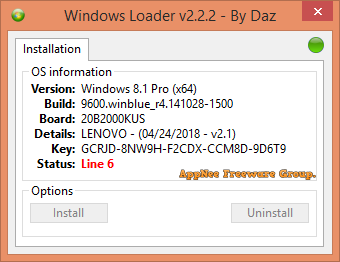
Windows Loader (AKA: Windows 7 Loader By Daz, Windows 7 Activator) is a very popular and perfect (due to its pretty high success rate, good stability and strong ability to correct mistakes) universal activator for full series of and all editions of Windows Vista/7/2008 (R2)/2012 (R2) (including both 32-bit and 64-bit and all languages), developed and maintained by Daz from My Digital Life forum. Additionally, it also supported simulating specific computer brands to perform system activation.
Windows Loader is well known for the capability of bypassing Microsoft’s WAT (Windows Activation Technologies) and is considered to be the safest Windows activation tool for Windows 7. Its working principle is: to cheat Windows activation service by injecting a SLIC (System Licensed Internal Code) table into the system before Windows starts, which makes Windows falsely take the computer for a legitimate OEM PC. Therefore, a computer that is activated using Windows Loader will be able to pass Microsoft’s genuine validation.
Compared to similar activators, Windows Loader is safer and easier to use, has no BIOS flashing required, and comes with very reliable procedure-based loader that is better than any other loaders using scripts. Plus, Windows Loader is able to automatically identify your Windows version and active partition (system partition), can view and modify the OEM information of system, also contains multiple OEM versions for user to choose from to liking. Most important of all, Windows Loader is able to automatically monitor the native SLIC table and import the license file and product key for activation. And, in view of Microsoft’s detection procedure, Windows Loader is encrypted and randomly generates related files in order to avoid the genuine validation.
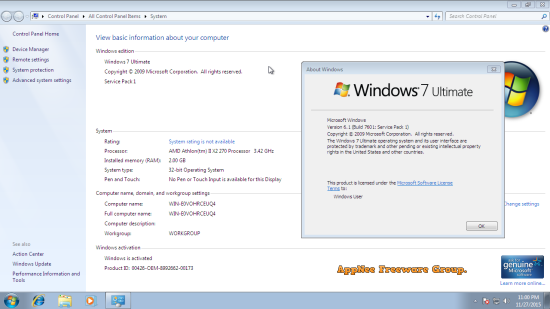
// Key Features //
- It works on 32-bit and 64-bit systems
- It’s compatible with Windows 7 SP1 and all system updates
- It’s compatible with all system languages
- It can be used to pre-activate Windows
- It allows you to install custom OEM information
- It features application integrity checking
- It supports hidden partitions and some complex setups
- It can work alongside Linux’s GRUB or any other boot manager
- It works with VMware, VirtualBox and Hyper-V
- It works with most hard drive encryption software e.g. TrueCrypt or BitLocker
- It allows you to add your own certificates and serials externally
- It will install just the certificate and serial for users with an existing SLIC
- It features automated system profiling (The application matches everything up for you)
- It won’t modify any system files
- It runs before Windows is launched
- No extra processes are run so you have nothing eating at your RAM
- All key parts of the loader are encrypted with a custom encryption
- Every user has a unique version of the loader installed on his or her system
// Supported Windows //
- Windows 7 Ultimate
- Windows 7 Ultimate E
- Windows 7 Professional
- Windows 7 Professional E
- Windows 7 Home Premium
- Windows 7 Home Premium E
- Windows 7 Home Basic
- Windows 7 Starter
- Windows 7 Starter E
- Windows Vista Ultimate
- Windows Vista Business
- Windows Vista Business N
- Windows Vista Home Premium
- Windows Vista Home Basic
- Windows Vista Home Basic N
- Windows Vista Starter
- Windows Server 2008 Enterprise
- Windows Server 2008 Enterprise (Without Hyper-V)
- Windows Server 2008 Foundation
- Windows Server 2008 Standard
- Windows Small Business Server 2008
- Windows Storage Server 2008 Standard
- Windows Storage Server 2008 R2 Essentials
- Windows Server 2008 R2 Enterprise
- Windows Server 2008 R2 Foundation
- Windows Server 2008 R2 Standard
- Windows Server 2008 R2 Datacenter
- Windows Small Business Server 2011 Standard
- Windows Small Business Server 2011 Essentials
- Windows Home Server 2011
- Windows Server 2012 Standard
- Windows Server 2012 Essentials
- Windows Server 2012 Foundation
- Windows Server 2012 Datacenter
- Windows Storage Server 2012 Standard
- Windows Storage Server 2012 Workgroup
- Windows MultiPoint Server 2012 Standard
- Windows MultiPoint Server 2012 Premium
- Windows Server 2012 R2 Standard
// Use Instructions //
- Run program and click ‘Install‘
- Wait a minute, a dialog box pops up, click ‘Close‘ (this is used to prompt you to check to see if any files are not saved yet)
- Restart Windows, done
*** Reopen software after reboot, if you see the “Status” field is displayed in green, congratulations, your Windows/Office has been successfully activated.
*** Windows Loader can automatically identify your Windows edition/version and active partition for system activation.
// Edition Statement //
Windows Loader v1.7.x removed the OEM replacing function (but this feature has some alternative software). The reason is this funtion include a lot of OEM images, which takes up much program file size, removing this feature greatly reduced the file size. Of course, you can still use this feature in other releases such as v1.4.x.
// Repair steps after failed activation //
Take Windows 8/8.1 for example:
- Boot with the Windows installation disc or Windows USB installer
- Click ‘Repair your computer’
- Click ‘Command Prompt’
- Type “bootsect.exe /nt60 SYS /force“
- Restart computer, done
// Download URLs //
| License | Version | Download | Size |
| Freeware | v2.1.0 | reserved | 1.35 MB |
| v2.1.4 | reserved | 1.37 MB | |
| v2.1.5 | reserved | n/a | |
| v2.1.7 |  |
1.39 MB | |
| v2.2.1 | reserved | 1.40 MB | |
| v2.2.2 Final |  |
1.42 MB |
(Homepage)
| If some download link is missing, and you do need it, just please send an email (along with post link and missing link) to remind us to reupload the missing file for you. And, give us some time to respond. | |
| If there is a password for an archive, it should be "appnee.com". | |
| Most of the reserved downloads (including the 32-bit version) can be requested to reupload via email. |