| Ⅰ | This article along with all titles and tags are the original content of AppNee. All rights reserved. To repost or reproduce, you must add an explicit footnote along with the URL to this article! |
| Ⅱ | Any manual or automated whole-website collecting/crawling behaviors are strictly prohibited. |
| Ⅲ | Any resources shared on AppNee are limited to personal study and research only, any form of commercial behaviors are strictly prohibited. Otherwise, you may receive a variety of copyright complaints and have to deal with them by yourself. |
| Ⅳ | Before using (especially downloading) any resources shared by AppNee, please first go to read our F.A.Q. page more or less. Otherwise, please bear all the consequences by yourself. |
| This work is licensed under a Creative Commons Attribution-NonCommercial-ShareAlike 4.0 International License. |
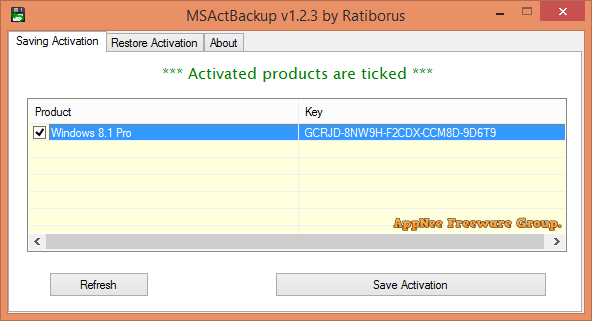
MSActBackUp is a tiny Windows/Office activation helper made by Ratiborus from Ru.Board, used to backup/restore the complete activation info of Microsoft Windows and Office. It does not require any version of Microsoft .NET Framework component to work, supports Windows Vista, 7, 8, 8.1, 10, Server 2008 (2008 R2), 2012 (2012 R2), as well as Office 2010, 2013, 2016 and 2019.
The use of MSActBackUp is pretty simple: run program; wait until the utility finds and displays all the activated Microsoft products on your computer along with their available keys; then click ‘Save Activation’ button to save all activation info of these products as files in the “Backup” subfolder. In general, this is one of the two steps you need to know to use this app.
Later, when you need to restore the Windows and/or Office activation information backup (e.g: after you have updated the Windows or Office to a newer version), just switch to the “Restore Activation” tab, where you can restore the information with one click too. It should be noticed that, if sometimes the activation recovery fails, checking the box “Restore the SoftwareProtectionPlatform” will help work out when restoring activation.
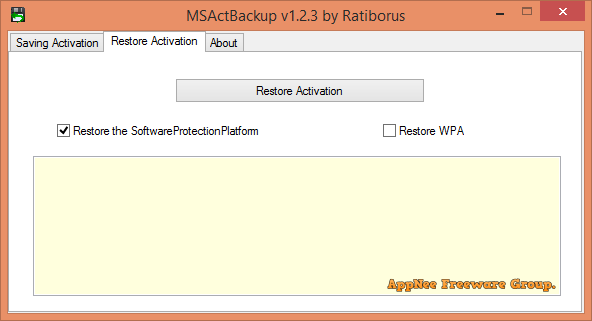
// Installation Notes //
Restore an online activation for Windows 8.1:
- Disable Internet, run MSActBackUp
- Check the box to “Restore WPA” and click button “Restore Activation“
- Select the folder where you saved the activation and start the recovery process of activation
- Done
*** After program execution, the system will go to restart, you must wait for the reboot.
*** After the reboot, the program will continue recovery.
// Warning //
The tool might be reported as Win32:Malware-gen, Win32:MiscX-gen [PUP] threat with high risk. Use VirusTotal to make a full, authoritative scan, and decide to use it or not by yourself.
*** Please remember: antivirus software is not always right, just be careful and use it at your own risk.
// Download URLs //
| License | Version | Download | Size |
| Freeware | v1.1.0 | reserved | 355 KB |
| v1.2.0 | reserved | 345 KB | |
| v1.2.3 | reserved | 375 KB | |
| v1.2.4 | reserved | 377 KB | |
| v1.2.5 | reserved | 538 KB | |
| v1.2.6 | reserved | 377 KB | |
| v1.2.7 |  |
382 KB |
(No Homepage)
| If some download link is missing, and you do need it, just please send an email (along with post link and missing link) to remind us to reupload the missing file for you. And, give us some time to respond. | |
| If there is a password for an archive, it should be "appnee.com". | |
| Most of the reserved downloads (including the 32-bit version) can be requested to reupload via email. |