| Ⅰ | This article along with all titles and tags are the original content of AppNee. All rights reserved. To repost or reproduce, you must add an explicit footnote along with the URL to this article! |
| Ⅱ | Any manual or automated whole-website collecting/crawling behaviors are strictly prohibited. |
| Ⅲ | Any resources shared on AppNee are limited to personal study and research only, any form of commercial behaviors are strictly prohibited. Otherwise, you may receive a variety of copyright complaints and have to deal with them by yourself. |
| Ⅳ | Before using (especially downloading) any resources shared by AppNee, please first go to read our F.A.Q. page more or less. Otherwise, please bear all the consequences by yourself. |
| This work is licensed under a Creative Commons Attribution-NonCommercial-ShareAlike 4.0 International License. |
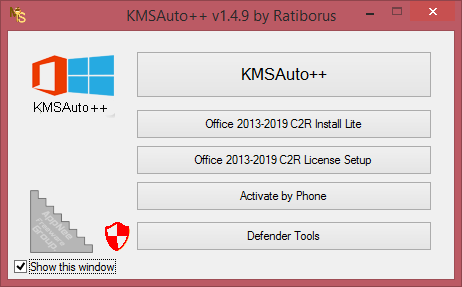
KMSAuto++ (AKA: KMSAuto Plus Plus) is a KMS-based activator used to activate Microsoft Windows and Office products, developed by Ratiborus from Russia. It can automatically install the KMS service to activate all versions of Windows/Office products (including Windows XP, Vista, 7, 8, 8.1, 10; Server 2008, 2008 R2, 2012, 2012 R2, 2016, 2019; and Office 2010/2013/2016/2019), but they must be the VL (Volume License) edition! For example, you can use KMSAuto++ to activate Office 2010 VL on Windows XP.
Compared with similar tools, KMSAuto++ comes with a single executable file, extra activators and very high success rate of activation, also has features like simple operation, flexible configuration options, and one-click activation. It supports manual installation and removal of product activation keys, allows to install and delete KMS service in multiple ways, supports the creation and removal of KMS service and the renewal of scheduled tasks, and allows to backup the activation information.
In addition, KMSAuto++ also provides switches for installing the GVLK keys and configuring the scheduled tasks for re-activation. BTW, KMSAuto++ does not require any version of Microsoft .NET Framework installed in your operating system, which is its another highlight.
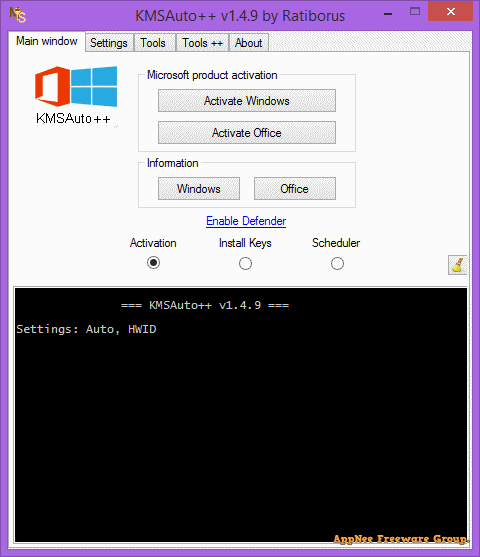
// Key Features //
- Keys are set only on non-activated products.
- If you select “Install forcibly”, the keys are installed on all products, including those activated.
- On the Settings tab, you can specify the external address of KMS-Service. The service built into the program will not be launched when activated. If activation fails 0xc004f074, make sure that your firewall does not prohibit connections to your KMS-Service.
- Creating in the scheduler a task for the re-activation of Windows (in the program for this purpose a special tab), after that the program itself can be moved where you want, you can even completely remove it.
- The program does NOT require any versions of the .NET Framework.
// Included Tools //
- KMSAuto++
- Office 2013-2019 C2R Install Lite
- Office 2013-2019 C2R License Setup
- Microsoft Defender Tools
- Activation by Phone
// Supported Microsoft Products //
- Office 2010/2013/2016/2019 All Versions
- Windows 10 Home Edition, Education Edition, Professional Edition, Enterprise Edition, 2015/2016 LTSB All Versions
- Windows 8/8.1 Core Edition, Professional Edition, Enterprise Edition, Data Center Edition All Versions
- Windows 7 Professional/N/Enterprise/N Professional Edition, Enterprise Edition All Versions
- Windows Vista Business/N/Enterprise/N Business Edition, Enterprise Edition All Versions
- Windows Server Technical Preview Build 9841/9860/9926 All Versions
- Windows Server 2008/2008 R2 Standard Edition, Data Center Edition, Enterprise Edition All Versions
- Windows Server 2012/2012 R2 Standard Edition, Data Center Edition, Enterprise Edition All Versions
// Advanced Startup Options //
| Option | Description |
| /win=act | Run the program in stealth mode, activate Windows and exit the program. |
| /ofs=act | Run the program in stealth mode, activate Office and exit the program. |
| /wingvlk=inst | Run the program in stealth mode, install the Windows key and exit the program. |
| /ofsgvlk=inst | Run the program in stealth mode, install the Office keys and exit the program. |
| /sched=win | Create a task scheduler to activate Windows every 25 days. |
| /sched=ofs | Create a task scheduler to activate Office every 25 days. |
*** Keys installed forcibly, parameters can be applied all together.
*** Convert RETAIL -> VL possible only for non-activated office products.
// Prompts //
- KMSAuto++ is not able to activate Windows 7 Ultimate Edition
- Please make sue you have a VL Edition Microsoft product (Windows or Office). Because non-VL ones are not intended to activate using KMS-Service
- If activation fails with error 0xc004f074, please make sure that your firewall does not prohibit a connection to your KMS-Service
- On the “Settings” tab, you can specify the external address of the KMS Service. Built-in program service will not run when activated
- If you create a task scheduler for reactivation (in the program for this purpose is special tab), the program can move wherever you want, you can even completely remove it, it is not necessary to reactivate
// Warning //
The activator might be reported as Win32:Malware-gen, Win32:PUP-gen [PUP] threat with high risk. Use VirusTotal to make a full, authoritative scan, and decide to use it or not by yourself.
*** Please remember: antivirus software is not always right, just be careful and use it at your own risk.
// Download URLs //
| Version | Download | Size |
| v1.4.9 | reserved | 13.5 MB |
| v1.5.7 | reserved | 14.6 MB |
| v1.6.5 | reserved | 16.7 MB |
| v1.7.9 | reserved | 39.7 MB |
| v1.8.7 | 32-bit + 64-bit | 26.1 MB |
(No Homepage)
| If some download link is missing, and you do need it, just please send an email (along with post link and missing link) to remind us to reupload the missing file for you. And, give us some time to respond. | |
| If there is a password for an archive, it should be "appnee.com". | |
| Most of the reserved downloads (including the 32-bit version) can be requested to reupload via email. |