| Ⅰ | This article along with all titles and tags are the original content of AppNee. All rights reserved. To repost or reproduce, you must add an explicit footnote along with the URL to this article! |
| Ⅱ | Any manual or automated whole-website collecting/crawling behaviors are strictly prohibited. |
| Ⅲ | Any resources shared on AppNee are limited to personal study and research only, any form of commercial behaviors are strictly prohibited. Otherwise, you may receive a variety of copyright complaints and have to deal with them by yourself. |
| Ⅳ | Before using (especially downloading) any resources shared by AppNee, please first go to read our F.A.Q. page more or less. Otherwise, please bear all the consequences by yourself. |
| This work is licensed under a Creative Commons Attribution-NonCommercial-ShareAlike 4.0 International License. |

KMSPico is the most perfect KMS (Key Management Service) activation method (since Vista) based universal automatic activator, which supports for all editions of Microsoft Office & Windows (such as Windows 7/8/8.1/10; Office 2010, 2013, 365, 2016; Windows Server 2008/2012/R2/2016…). All you have to do is just one click to activate.
// Key Features //
- Universality (supports Vista/7/8/8.1/10, Server 2008/2012/R2/2016 and Office 2010/2013/365/2016, both 32-bit & 64-bit)
- Full-automatic activation, doesn’t need your manual intervention
- Support the activation of both Windows and Office at the same time, and automatically identify
- Local offline activation, no Internet connection required
- Don’t release any unnecessary files
- Very easy to use – just one-click to activate
- Once activated, it will realize the infinite loop of automatic activation (every half year)
- 100% lifetime genuine activation
- 32-bit & 64-bit versions in one package and automatic detection
- Windows 10 watermark and version number removal
// Supported Microsoft Products //
| For Windows | For Office | For Windows Server |
| Windows Vista Business/N | Office 2010 All | Windows Server 2008 Standard/Datacenter/Enterprise |
| Windows Vista Enterprise/N | Office 2013 All | Windows Server 2008 (R2) Standard/Datacenter/Enterprise |
| Windows 7 Professional/N | Office 365 All | Windows Server 2012 Standard/Datacenter/Enterprise |
| Windows 7 Enterprise/N | Office 2016 All | Windows Server 2012 (R2) Standard/Datacenter/Enterprise |
| Windows 8 All | Windows Server 2016 | |
| Windows 8.1 All | ||
| Windows 10 All |
*** Support for both 32-bit and 64-bit Windows or Office in any language.
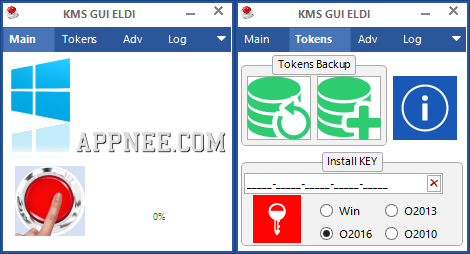
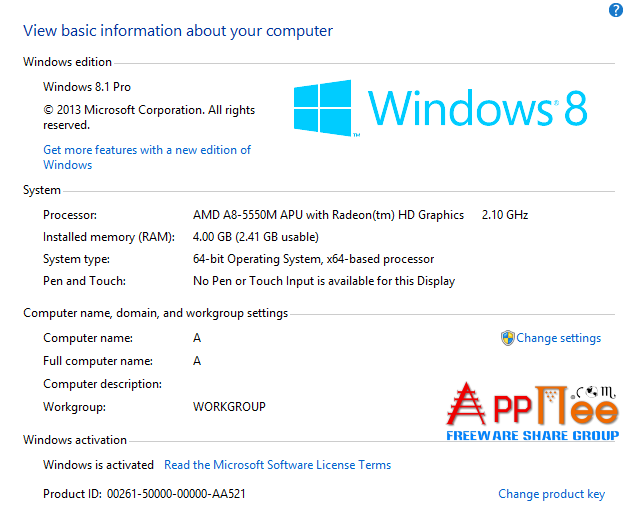
// Use Instructions //
- Mare sure your system has installed .NET Framework 4.0+ (for Windows 7 or lower only)
- Temporarily close your antivirus or firewall (including Windows Defender)
- Uninstall any previous version, run first: UnInstall_Service.cmd as administrator
- Download and install KMSPico (as administrator too)
- Run KMSELDI.exe (from installation directory) as administrator to activate (press the red button, and I think you’d better make a backup first)
- Wait patiently until done, and that’s all
*** Latest test was on Windows 10 H2 10586.
// System Requirements //
- For Windows 7 or lower, Microsoft .NET Framework 4.0+ Client Profile (Standalone Installer) installation required
// Fan Made Demo Video /
// Optional Recommendations //
- Disable Microsoft Security Updates
- Make exceptions to Directory “%ProgramFiles%\KMSpico” (including files: KMSELDI.exe, Service_KMS.exe, Autopico.exe) in in anti-virus or Defender
- For Windows 10 Technical Preview/8.1/2012 R/Server Technical Preview, you should add the file “%WinDir%\SECOH-QAD.exe“
// Activation Principle //
- Install KMSpico in Windows
- 1.1 Create Shortcuts for KMSpico
- Run automatically KMSELDI
- 2.1 Make Tokens Backup
- 2.2 Detect VL or Retail and depending of the License Status activate or convert to VL
- 2.3 Activate for 180 days all VL products found
- Install a windows service that reactive every windows start
- Create a task schedule for AutoPico to run every 24 hours
// Prompts //
If you install a Office Retail Version after the installation of KMSpico, then run the shortcut of KMSpico again to make the conversion, because the Service installed only activate VL.
// Related Links //
- Microsoft Toolkit – Windows, Office all products activator & uninstaller
- Microsoft Office Pro 2003 32mb 5-in-1 Tiny Edition
- KMSAuto Easy – Activator For Windows 7,8,8.1 and Office 10,13
// Download URLs //
| Version | Download | Size |
| v10.2.0 | Portable | Setup | 2.71 MB | 3.04 MB |
| v10.1.9 | reserved | reserved |
| v10.1.8 | reserved | reserved |
| v10.1.7 | reserved | reserved |
| v10.1.6 | reserved | reserved |
| v10.1.5 | reserved | reserved |
| v10.1.1 | reserved | reserved |
| v10.0.6 | reserved | reserved |
| v10.0.4 | reserved | reserved |
| v9.3.3 | reserved | reserved |
| v9.2.3 | reserved | reserved |
| v9.1.3 | reserved | reserved |
| v7.1 | reserved | reserved |
| v7.0 | reserved | reserved |
(Homepage)
| If some download link is missing, and you do need it, just please send an email (along with post link and missing link) to remind us to reupload the missing file for you. And, give us some time to respond. | |
| If there is a password for an archive, it should be "appnee.com". | |
| Most of the reserved downloads (including the 32-bit version) can be requested to reupload via email. |